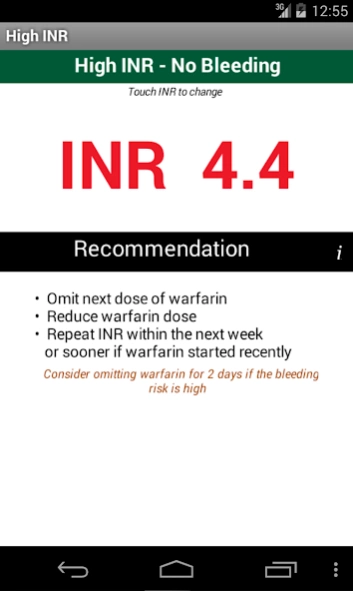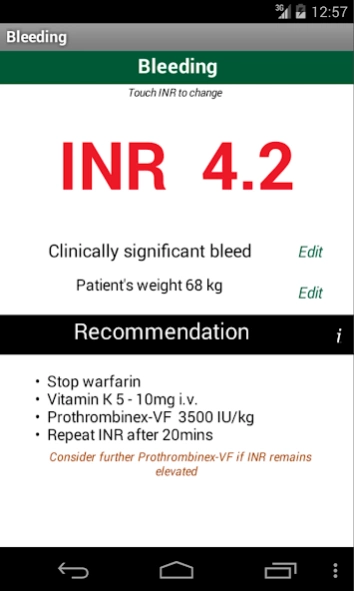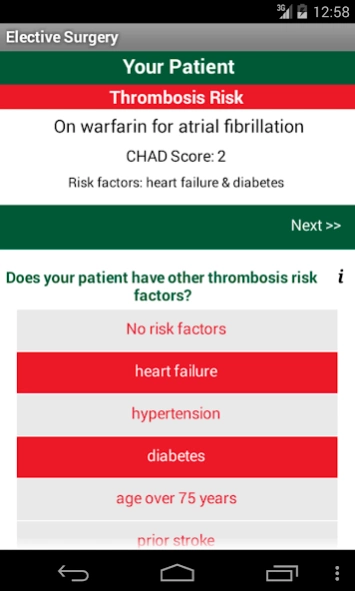Reversing Warfarin 1.03
Free Version
Publisher Description
Reversing Warfarin - The Reversing Warfarin app is to help doctors manage patients taking warfarin
The Reversing Warfarin App is designed for doctors to help them manage patients on the anticoagulant warfarin. It will be useful to anaesthetists, emergency specialists, surgeons, general practitioners, cardiologists and haematologists. In fact most clinicians will at some time have patients on anticoagulants and would find this App helpful.
The Reversing Warfarin App will help you
• Manage patients with an elevated INR result
• Provide safe advice to rapidly reverse the INR if bleeding occurs.
• Develop an appropriate treatment protocol around elective surgery
• Immediately reverse warfarin prior to emergency surgery
--------------------------------------------------------------------------
Features of the Reversing Warfarin App
An elevated INR
Simply enter the INR result and get immediate advice about dose reduction and vitamin K dosage if necessary.
Managing bleeding
Bleeding is a potential problem with any anticoagulant and can be complex to manage. With the Reversing Warfarin App you simply enter the INR result, your patient’s weight and the severity of the bleed and get immediate advice including the dose of Prothrombinex-VF and vitamin K.
Managing surgery
Doctors are frequently faced with managing patients on warfarin going for surgery. The reversing Warfarin App enables you to develop an appropriate protocol for your patient. For elective surgery cases the App takes you through a series of questions to assess the thrombosis and bleeding risk, and then recommends the most appropriate protocol.
For emergency surgery the app provides advice to immediately reverse warfarin to a safe level for surgery and again allows you to print out a protocol.
The settings allow you to select various low molecular weight heparins so you can personalise the protocol to meet your practice.
Referenced information
The recommendations are based on the Australasian Society of Thrombosis and Haemostasis guidelines (2013) and the American College of Chest Physicians Guidelines (2012). All recommendations are linked to an information page which is appropriately referenced with relevant publications.
We welcome all feedback.
----------------------------------------------------------------
The advice is based on published reviews and guidelines. Extensive efforts have been made to ensure the accuracy of the information.
Disclaimer
This software is to be used as a guide only and healthcare professionals should use clinical judgement and should individualise care for each patient. In no event shall the author or developer be liable to any party for damages resulting from the use of this application.
About Reversing Warfarin
Reversing Warfarin is a free app for Android published in the Health & Nutrition list of apps, part of Home & Hobby.
The company that develops Reversing Warfarin is HealthObs Ltd. The latest version released by its developer is 1.03.
To install Reversing Warfarin on your Android device, just click the green Continue To App button above to start the installation process. The app is listed on our website since 2018-08-12 and was downloaded 1 times. We have already checked if the download link is safe, however for your own protection we recommend that you scan the downloaded app with your antivirus. Your antivirus may detect the Reversing Warfarin as malware as malware if the download link to appinventor.ai_paul.Warfarin is broken.
How to install Reversing Warfarin on your Android device:
- Click on the Continue To App button on our website. This will redirect you to Google Play.
- Once the Reversing Warfarin is shown in the Google Play listing of your Android device, you can start its download and installation. Tap on the Install button located below the search bar and to the right of the app icon.
- A pop-up window with the permissions required by Reversing Warfarin will be shown. Click on Accept to continue the process.
- Reversing Warfarin will be downloaded onto your device, displaying a progress. Once the download completes, the installation will start and you'll get a notification after the installation is finished.